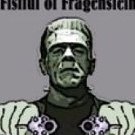-
Who's Online 0 Members, 0 Anonymous, 1,283 Guests (See full list)
- There are no registered users currently online
Forums
-
Welcome to PHP Freaks
-
- 694
- posts
-
- 3.8k
- posts
-
-
PHP Coding
-
- 1.1m
- posts
-
- 21.4k
- posts
-
- 13k
- posts
-
- 127
- posts
-
-
SQL / Database
-
- 114.9k
- posts
-
- 712
- posts
-
- 2.5k
- posts
-
- 877
- posts
-
-
Client Side
-
- 21.6k
- posts
-
- 26.6k
- posts
-
- 63.5k
- posts
-
- 1.8k
- posts
-
-
Applications and Frameworks
-
- 10.3k
- posts
-
- 4.7k
- posts
-
- 1.6k
- posts
-
-
Web Server Administration
-
- 11.1k
- posts
-
- 4.4k
- posts
-
- 20k
- posts
-
- 926
- posts
-
- 1.5k
- posts
-
-
Other
-
- 14.2k
- posts
-
- 2.5k
- posts
-
- 4.4k
- posts
-
- 19.1k
- posts
-
- 8.9k
- posts
-
-
Freelance, Contracts, Employment, etc.
-
General Discussion