What Are the New Features in Laravel 5.5?
Laravel 5.5 will require PHP 7.0+. For the features this modern PHP version brings, please see our recap.

Laravel 5.5 will also be the next LTS (Long Term Support) release. This means bugfixes for two years and three years of security updates. That was also the case with Laravel 5.1, but its two-year window of bug fixes is coming to an end this year. Without further ado, let's see what this new version has to offer.
Creating a New Laravel 5.5 Project
Since the release has not yet officially happened, we can install the dev release version by running the command:
laravel new laravel55 --dev
cd laravel55
php artisan key:generate
If you prefer not to use the Laravel installer, you can also take the Composer approach:
composer create-project --prefer-dist --stability=dev laravel/laravel:dev-master
cd laravel
php artisan key:generate
Once we visit the homepage of the newly set up app, we should be greeted with a welcome page similar to what we used to have in previous Laravel versions.
Rendering Mailables to the Browser
I feel this is something that will come in very handy. In the previous Laravel versions, we had to send actual emails or use an email client like Mailtrap to test email layouts, and this wasn't a fun task. This won't be the case any more, as with Laravel 5.5 it's possible to render the email layout to the browser directly.
A quick walkthrough on how to achieve this: let's create a new mailable as well as the email template for our current project:
php artisan make:mail Welcome --markdown=emails.welcome
I prefer the markdown approach since we will get a template with some content already. Let's open our web.php file and create a test route to checkout the email layout:
Route::get('/email', function () {
return new App\Mail\Welcome();
});
routes/web.php
By visiting the route /email we should be able to preview the email template:
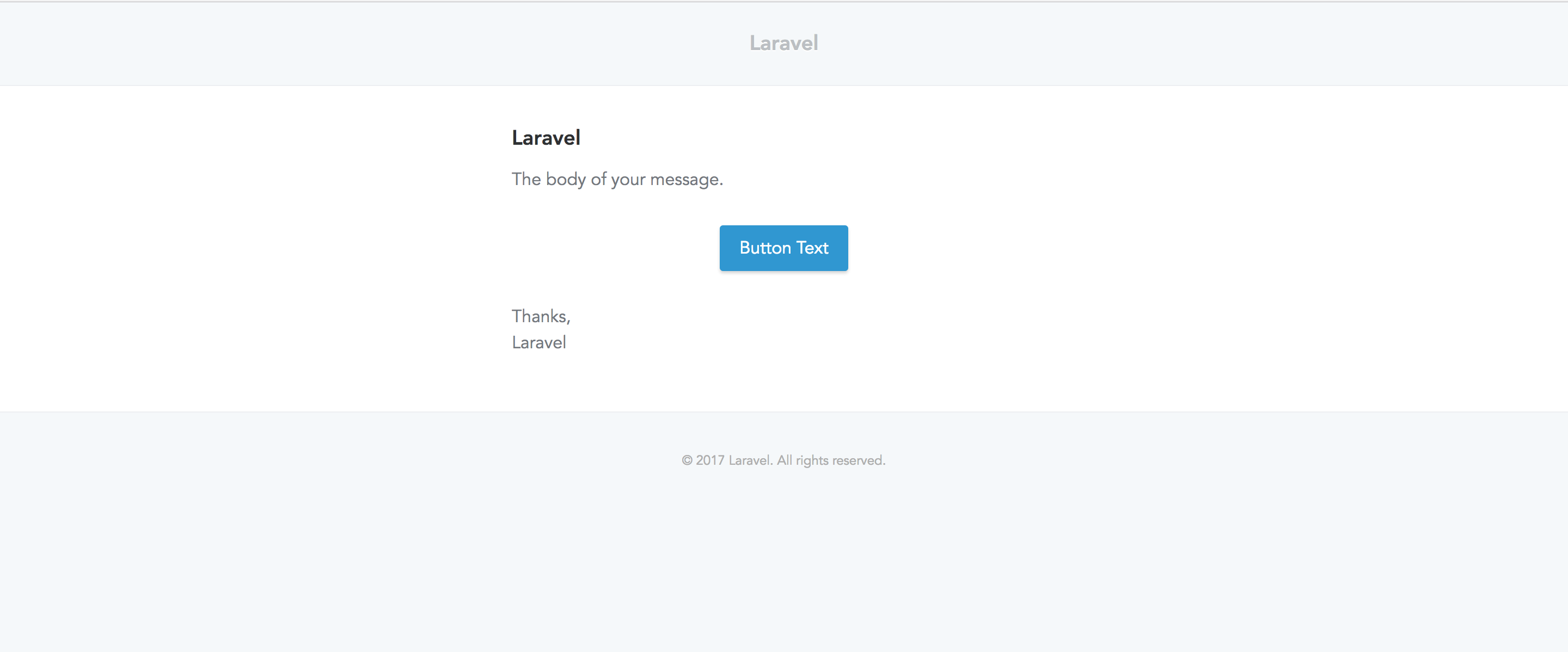
What's actually going on under the hood is that with Laravel 5.5, the Mailable class implements the Renderable contract which has a render() method. This is the implementation of the render() method inside lluminate/Mail/Mailable.php:
public function render()
{
Container::getInstance()->call([$this, 'build']);
return Container::getInstance()->make('mailer')->render(
$this->buildView(), $this->buildViewData()
);
}
lluminate/Mail/Mailable.php
This is the method that makes it possible to get a view. Had we tried returning an instance of a class that does not implement the Renderable contract within our routes, we'd get an UnexpectedValueException thrown.
Custom Email Themes
When using Markdown for emails, Laravel will provide a default theme. However, some people may prefer having some custom styling in their email templates for branding purposes.
To use a custom theme for a particular mailable, we first create a custom .css file containing the styles we want:
touch resources/views/vendor/mail/html/themes/custom.css
We then then specify this filename as a property in the Mailable class:
class Welcome extends Mailable
{
protected $theme = 'custom';
[...]
}
app/Mail/Welcome.php
This way, the email layout will be based on the styles we defined in the custom.css file. The good thing with this approach is that we can have different themes for different mailables.
Exception Helper Functions
Laravel 5.5 comes with two exception helper functions which will help us write more expressive code. The two helpers are the throw_if and throw_unless methods. Both take three arguments with the third argument being optional.
Let's look at the different implementati
Truncated by Planet PHP, read more at the original (another 4490 bytes)