Let’s Compare: RunCloud vs Forge vs ServerPilot
When your website or web application has outgrown your shared hosting account, it is time to move it to the cloud, or into a virtual private server (VPS). Nowadays, VPS providers offer better value in terms of CPU and RAM resources than the shared hosting counterparts. However, I can recall when I wanted to move my website to Amazon Web Services a few years ago, and it took me days to deploy the server and get it ready with PHP, MySQL and Apache.
Fortunately, that is not the case today as we have the help of some cool tools and third party services.
I took a look at three similar services - RunCloud, ServerPilot and Laravel Forge - and compared them to see which performs best. These are SaaS tools that can help deploy, configure, manage, and monitor VPS on any cloud hosting providers like AWS, Linode, Vultr, Digital Ocean, and others.
RunCloud.io
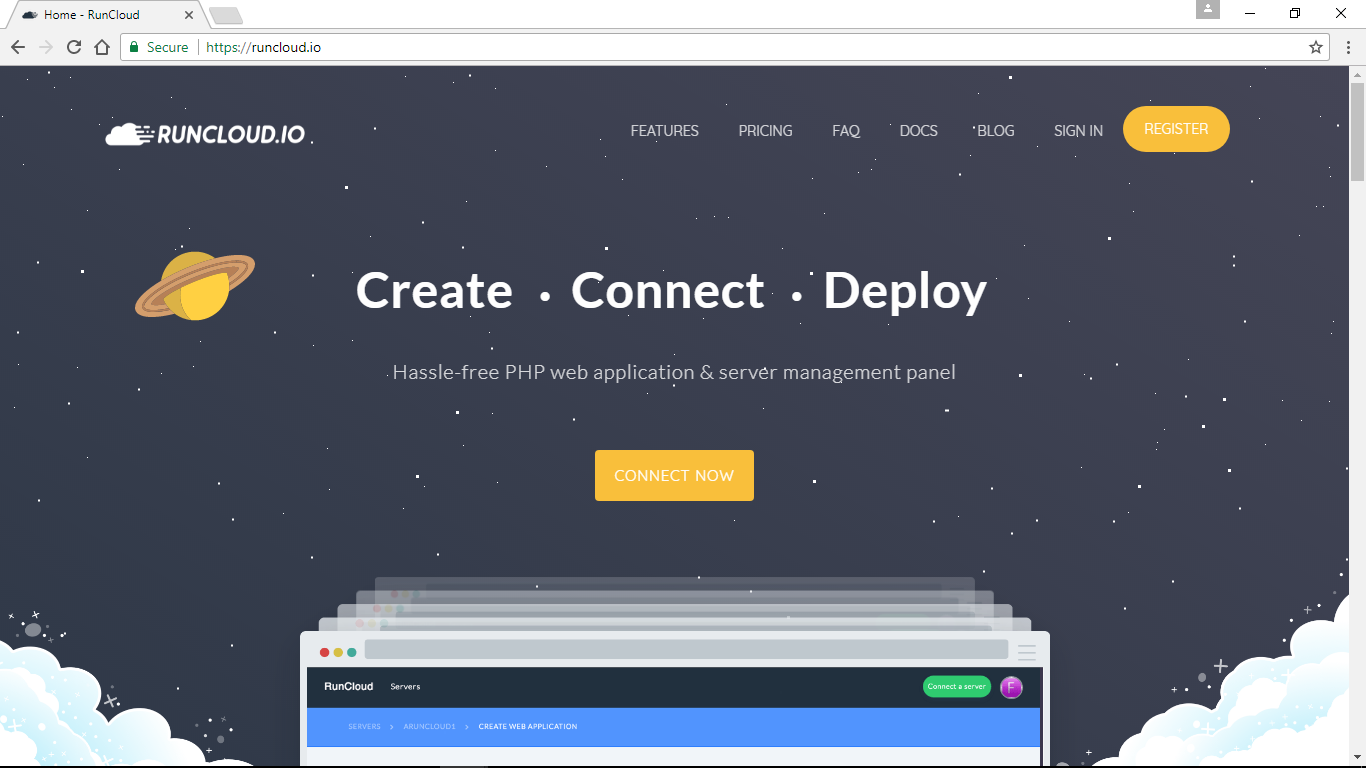
Registration was easy. You don't need a credit card and you can even use your Facebook, Google, or GitHub account. If you don't fancy using your social media account, then just use your email address.
With RunCloud, what you need to do is deploy a fresh Ubuntu 16.04 LTS VPS on almost any VPS hosting provider. Throughout this tutorial I used a Linode VPS which costs $5 per month.
When your server is ready, you go back to RunCloud and enter your server details like the IP address to get your connection command.
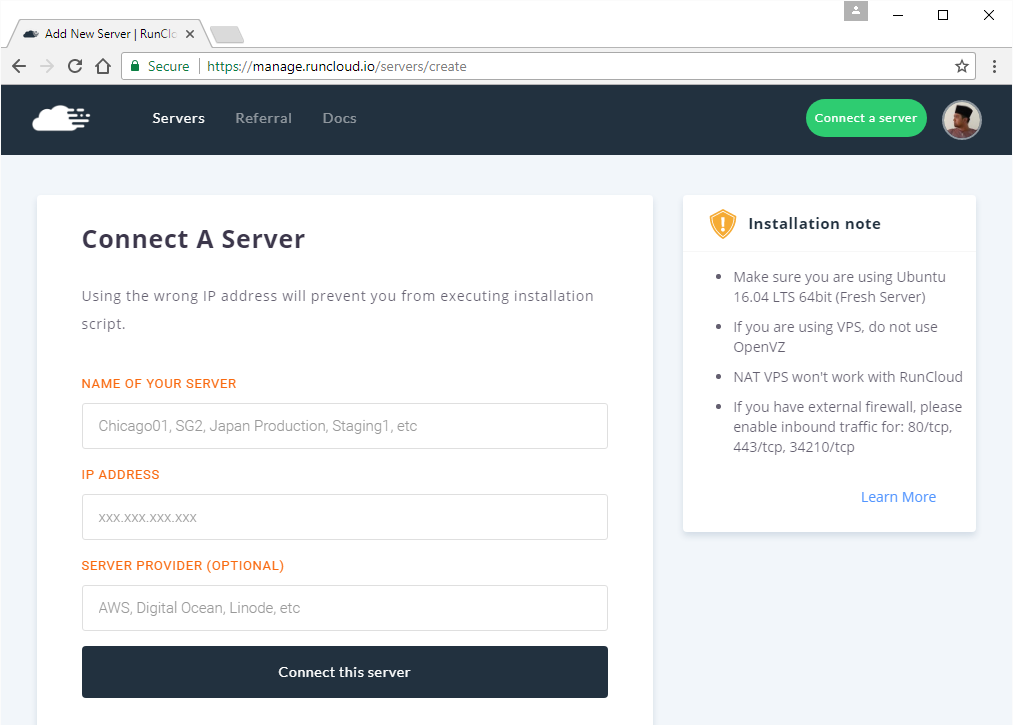
You will get a very long one-line command like this.
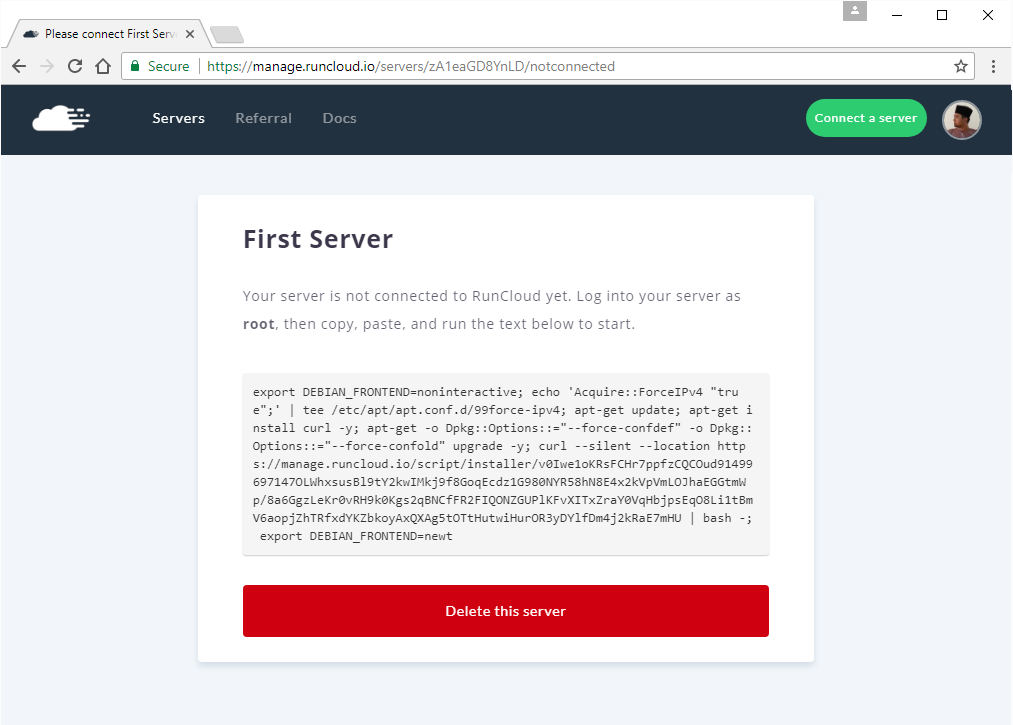
All that you need to do is run the command in your server as the root user and let it run. It will probably take about 15 to 20 minutes for the process to complete, and once you are done, you can start to manage your server from within the web panel.
Managing Your Server
Next you need to create a Web Application. That is like a virtual host in the web server. When you do that, you can select your PHP version, and you can assign your domain name to the Web Application. You can assign more than one.
The UI is very user friendly and intuitive and you can find whatever you need rather quickly and easily. My most basic need would be to be able to create virtual hosts (Web Application), assign domain names and create databases and perhaps deploy my application from GitHub or any other Git server. There is also a script installer that supports WordPress, Joomla, Concrete5, PHPMyAdmin and a few more common PHP tools.
If you do PHP development and use Git, RunCloud supports deploying your script from GitHub, Bitbucket, Gitlab and also your own custom Git server installation.
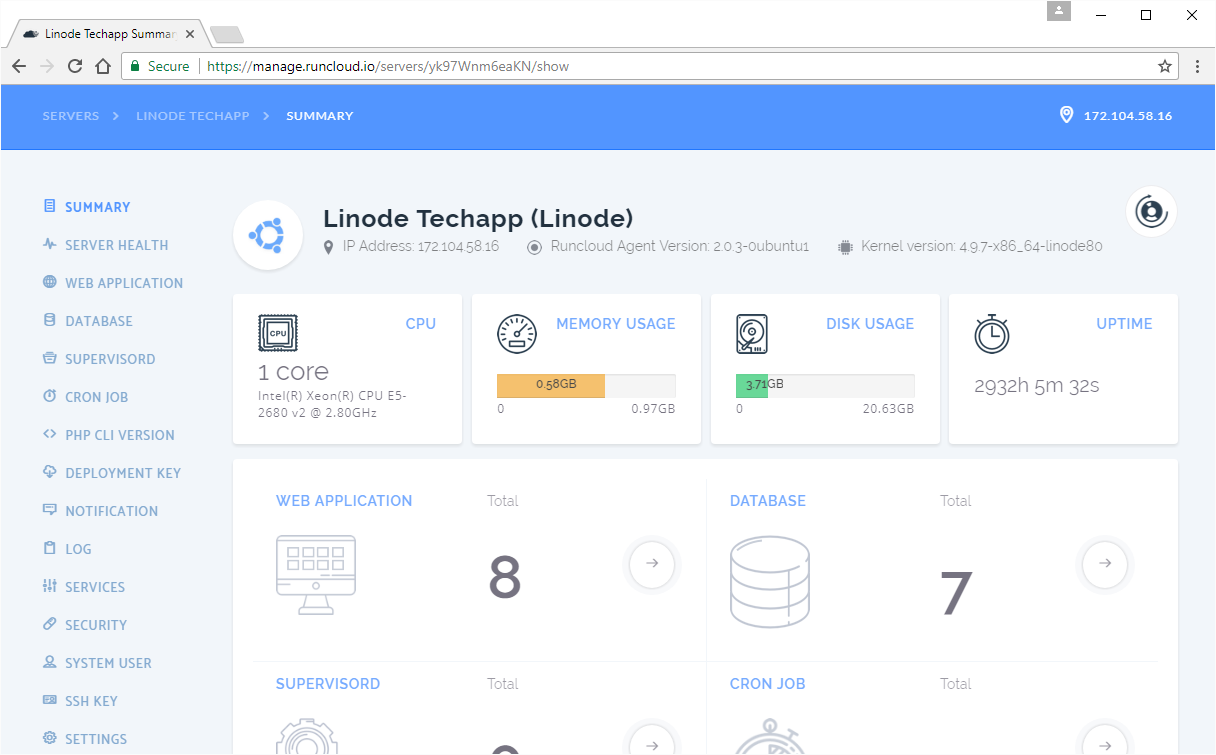
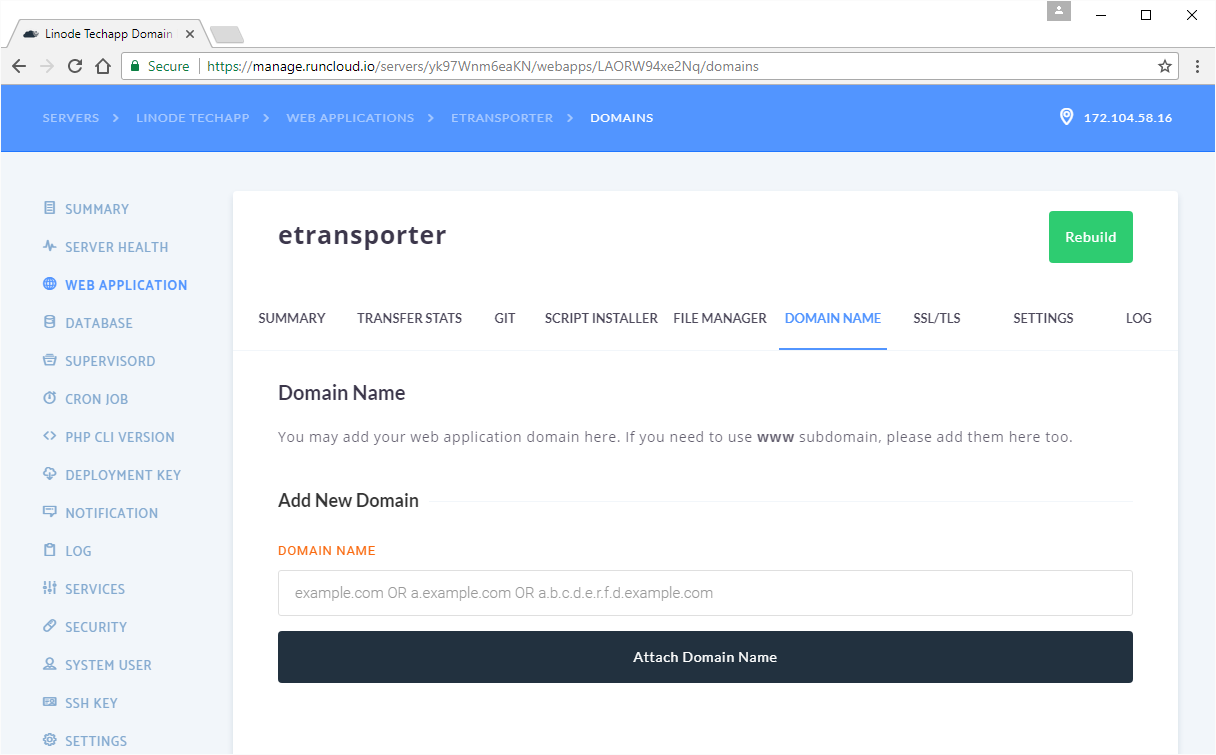
We'll look into performance later.
ServerPilot
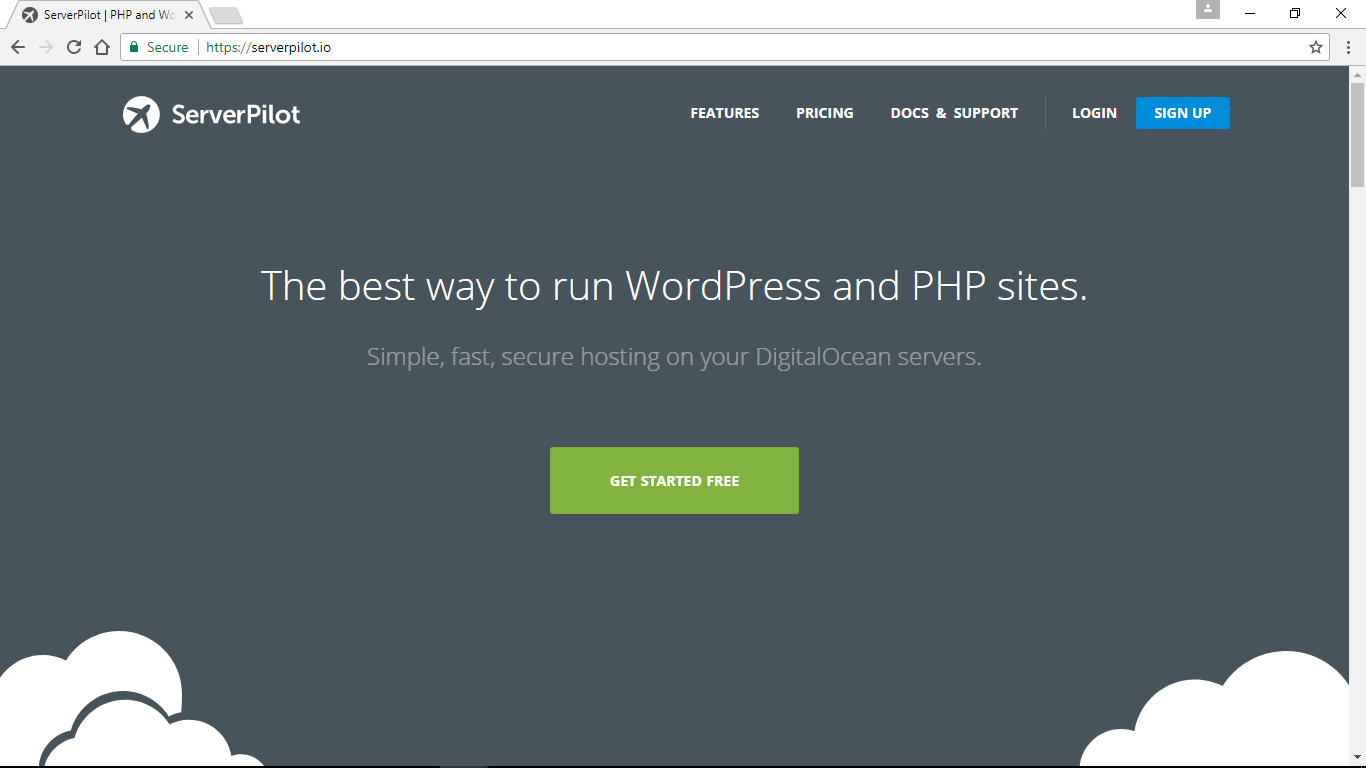
ServerPilot.io is probably the oldest among the three, and most well-marketed. When I ask around if anybody is using a server management tool, it will probably be ServerPilot.io.
ServerPilot.io has a Free account that you can use with limited features, and there are also the Coach ($10/mo) and Business ($49/mo) plans. Please bear in mind, these prices are for server deployments and not per account to ServerPilot.
Coach has more features like free SSL via LetsEncrypt, server health stats and other. The Business package is more like a mini NewRelic or an application performance monitoring service. You can see slow script request, application resources stats and more.
Of course the Free package is good enough, but limited compared to their Coach and Business options.
Connecting A Server
This feels similar to RunCloud. You also need a fresh Ubuntu 16.04 VPS server to start. If you have the root password to your server, you don't need to copy and paste the installer command via SSH. You can enter your server IP address and your root password, and ServerPilot will get your server ready in a few minutes.
However, if you don't want to enter the root password of your server into ServerPilot, then you can opt not to do that. You can get i
Truncated by Planet PHP, read more at the original (another 5024 bytes)