The Complete Guide to WordPress Performance Optimization
According to Builtwith.com, WordPress holds close to 50% of the CMS share of the world's top 1,000,000 websites. As for the ecommerce sphere, we're at 33% with WooCommerce. And if we cast a wider net, percentages go higher. Although we may complain that WordPress can get bloated, resource-heavy, and its data model leaves a lot to be desired, there is no denying that WordPress is everywhere.
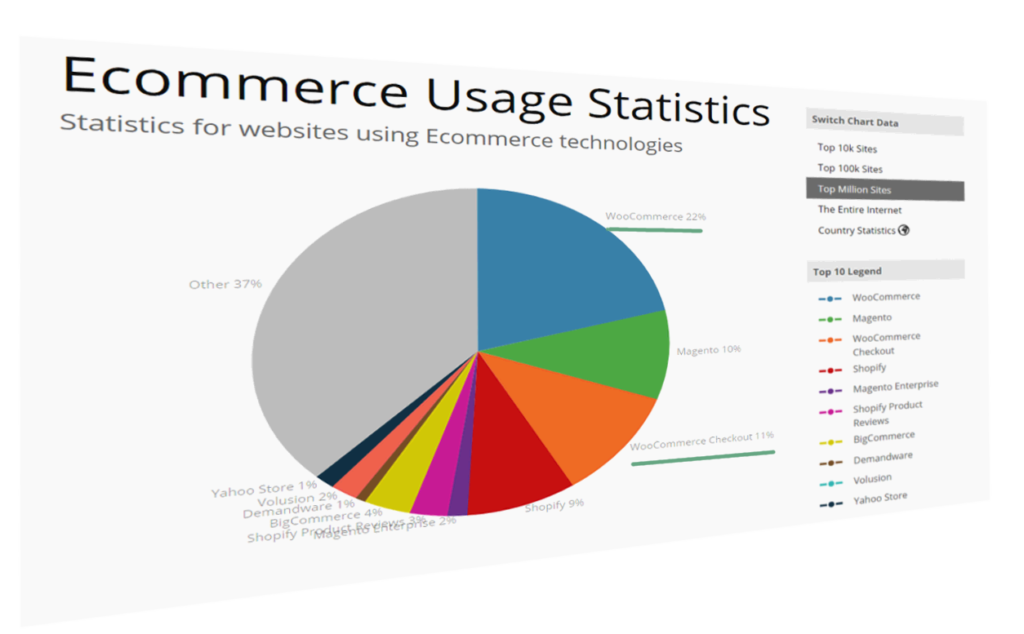
WordPress can thank its simplicity and a low barrier to entry for this pervasiveness. It's easy to set up, and requires next to no technical knowledge. Hosting for WordPress can be found for as little as a couple of dollars per month, and the basic setup takes just a half hour of clicking. Free themes for WordPress are galore, some with included WYSIWYG page builders.
Many look down on it, but in many ways we can thank WordPress for the growth of the internet and PHP, and many internet professionals have WP's gentle learning curve to thank for their careers.
But this ease of entry comes at a cost. Plenty of websites that proudly wear the WordPress badge were not done by professionals but by the cheapest developers. And often, it shows. Professional look and professional performance were afterthoughts.
One of the main points of feedback the owner of an aspiring high-quality website will get from a grudging professional is that performance and a professional look and feel shouldn't be afterthoughts. You can't easily paint or stick them over a website. Professional websites should be premeditated.
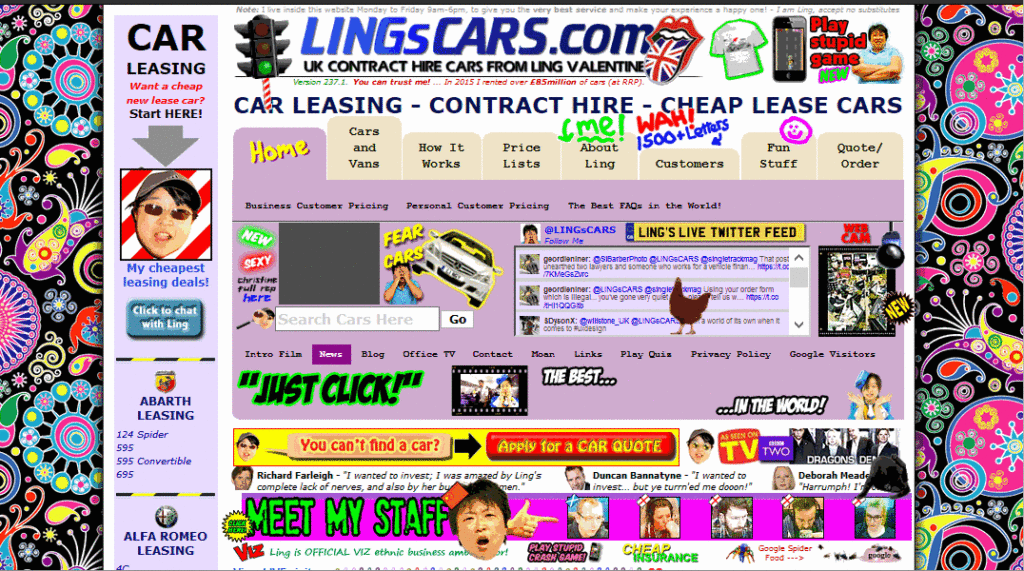
Above, a famous UK used car dealer, Ling's Cars, tried a unique way to make a kitsch marketing punchline. Unless you're REALLY sure about what you're doing, DO NOT try this at home
And this starts with…
Choice of Hosting
Typically, new users will go with products that are on the low-cost side, with most of beginner-friendly bells and whistles. Considering the shady business practices by some big industry players in this arena, and the complaints and demands for site migration professionals coming from clients, this is a part of website setup that requires due attention.
We can divide WordPress hosting vendors into a few tiers.
Premium, WordPress-dedicated vendors like Kinsta whose plans start at $100 per month, or even higher-grade managed hosting like WordPress VIP by Automattic, may be worth their salt, but also may be out of reach for many website owners.
Medium tier Flywheel, A2 hosting, Siteground and Pantheon are among those considered reliable and performance oriented, offering acceptable speed and a managed hosting service for those more price-conscious. Users here may get a bit less hand-holding, but these services usually strike an acceptable balance between a solid setup, price, and options for more advanced users. Not to forget, there is Cloudways, which is a hybrid between VPS and managed hosting. Those with their audience in Europe may look into Pilvia, as it offers a performant server stack and is pretty affordable.
There's an interesting survey of customer satisfaction with more prominent hosting vendors, published by Codeinwp.
For those of us not scared of the command line, there are VPS and dedicated-server vendors like Digital Ocean, Vultr, Linode, Amazon's Lightsail, Hetzner in Europe, and OVH. Hetzner is a German vendor known for its quality physical servers on offer, somewhat above the price of virtual servers, while OVH offers very cost-efficient virtual servers. For the price-conscious, OVH's subsidiary Kimsufi in Europe and Canada also offers bargain physical dedicated servers, and Host US has very affordable virtual serve
Truncated by Planet PHP, read more at the original (another 11681 bytes)