How to Boost Your Server Performance with Varnish
Varnish Cache is an HTTP accelerator and reverse proxy developed by Danish consultant and FreeBSD core developer Poul-Henning Kamp, along with other developers at Norwegian Linpro AS. It was released in 2006.
According to Pingdom.com, a company focused on web performance, in 2012 Varnish was already famous among the world's top websites for its capacity to speed up web delivery, and it was being used by sites such as Wired, SlideShare, Zappos, SoundCloud, Weather.com, Business Insider, Answers.com, Urban Dictionary, MacRumors, DynDNS, OpenDNS, Lonely Planet, Technorati, ThinkGeek and Economist.com.
It is licensed under a two-clause BSD license. Varnish has a premium tier, Varnish Plus, focused on enterprise customers, which offers some extra features, modules, and support.
Although there are other solutions that also shine, Varnish is still a go-to solution that can dramatically improve website speed, reduce the strain on the web application server's CPU, and even serve as a protection layer from DDoS attacks. KeyCDN recommends deploying it on the origin server stack.
Varnish can sit on a dedicated machine in case of more demanding websites, and make sure that the origin servers aren't affected by the flood of requests.
At the time of this writing (November 2017), Varnish is at version 5.2.
How it Works
Caching in general works by keeping the pre-computed outputs of an application in memory, or on the disk, so that expensive computations don't have to be computed over and over on every request. Web Cache can be on the client (browser cache), or on the server. Varnish falls into the second category. It is usually configured so that it listens for requests on the standard HTTP port (80), and then serves the requested resource to the website visitor.
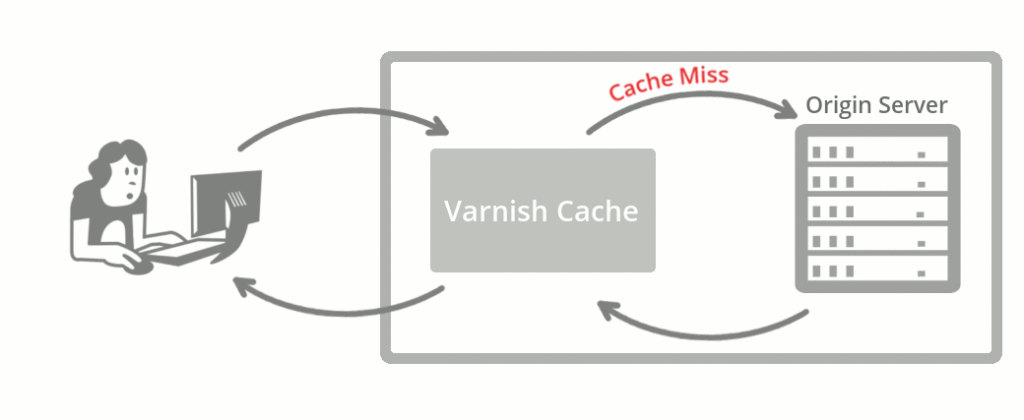
The first time a certain URL and path are requested, Varnish has to request it from the origin server in order to serve it to the visitor. This is called a CACHE MISS, which can be read in HTTP response headers, depending on the Varnish setup.
According to the docs,
when an object, any kind of content i.e. an image or a page, is not stored in the cache, then we have what is commonly known as a cache miss, in which case Varnish will go and fetch the content from the web server, store it and deliver a copy to the user and retain it in cache to serve in response to future requests.
When a particular URL or a resource is cached by Varnish and stored in memory, it can be served directly from server RAM; it doesn't need to be computed every time. Varnish will start delivering a CACHE HIT in a matter of microseconds.
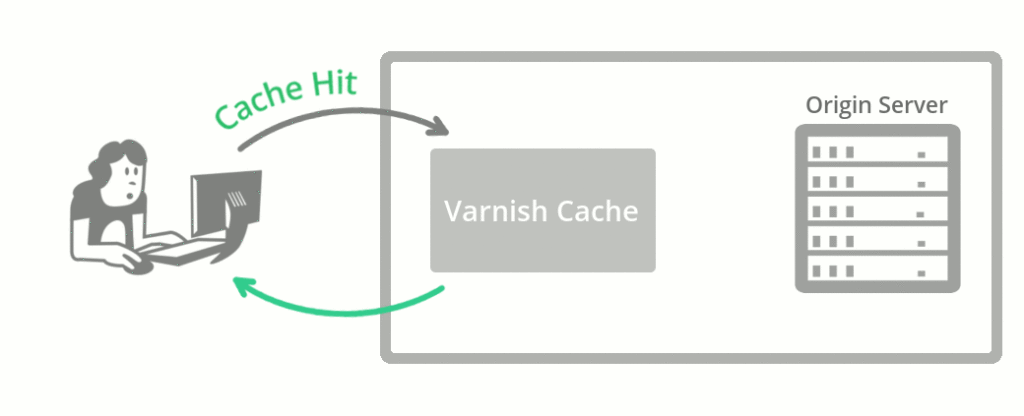
This means that neither our origin server or our web application, including its database, are touched by future requests. They won't even be aware of the requests loaded on cached URLs.
The origin server --- or servers, in case we use Varnish as a load balancer --- are configured to listen on some non-standard port, like 8888, and Varnish is made aware of their address and port.
Varnish Features
Varnish is threaded. It's been repo
Truncated by Planet PHP, read more at the original (another 4805 bytes)